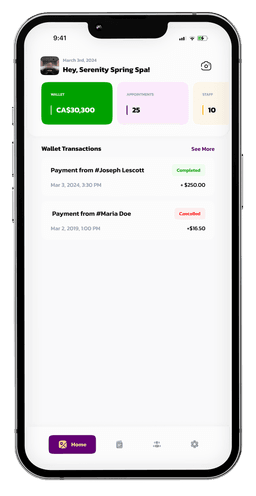Top 10 Best Booking Appointment Scheduling Software in 2025
These are the top 10 best scheduling software in 2025. Streamline your bookings, calendar, and find the perfect fit for your business needs.
In today’s fast-paced business environment, time is money. Whether you’re running a small salon, a bustling spa, or a large enterprise, managing appointments, meetings, and schedules can be overwhelming.
In today's competitive market, online scheduling software plays a pivotal role in streamlining the scheduling process. Many businesses now integrate their scheduling tools with third-party applications to create a seamless experience. This integration also extends to mobile devices, ensuring that customers can access the scheduling page on the go. Moreover, some platforms even offer a basic plan to cater to startups, and these best apps have revolutionized how a booking site functions. Whether you're scheduling a free appointment or planning a free meeting scheduler session, the future of scheduling is here.
That’s where business scheduling software comes in. These tools help automate bookings, reduce no-shows, improve staff management, and enhance customer experience—allowing you to focus on growing your business.
This guide covers the 10 best business scheduling software for 2025, comparing their features, pricing, pros & cons, and helping you choose the right one.
Benefits of Using Scheduling Tools

- Saves Time & Automates Appointments - Eliminate the back-and-forth emails—let clients book on their own.
- Reduces No-Shows with Reminders - Automated SMS & email reminders help cut down missed appointments.
- Improves Customer Experience - Clients can book 24/7, reschedule easily, and get instant confirmations.
- Optimizes Staff Scheduling - Know who's available and avoid overbooking employees.
- Provides Data & Insights - Track booking trends, revenue, and client preferences with reporting tools.
- Additionally, some providers even offer a free appointment option to new customers, further enhancing the appeal of their scheduling process.
What to Look for in Business Scheduling Software

- Online Booking System – Let clients book from your website & social media.
- Calendar Integration – Syncs with Google, Outlook, & iCal.
- Automated Reminders – Email & SMS alerts reduce no-shows.
- Mobile App – Manage bookings on the go.
- Customization – Tailor the booking page to match your brand.
- In addition to customizable booking pages, businesses can now design an intuitive scheduling page that reflects their unique style and functionality.
- Payment Processing – Accept deposits & online payments.
Top Business Scheduling Software and Appointment Scheduler Tools
Now that you know what to look for, let's dive into the top 10 business scheduling software tools for 2025.
1. Shareduled

Overview
Shareduled is an industry-specific scheduling solution designed for massage houses, salons, spas, and barbering shops. Unlike generic scheduling tools, it offers real-time availability updates, live appointment changes, and a user-friendly mobile app that ensures a seamless experience for both business owners and clients. Its streamlined booking process helps eliminate unnecessary steps, reducing friction in appointment management making it one of the most complete online scheduling software for service-based businesses.
Pros
- Real-Time Updates: Instantly check availability for massage, spa, and barbering services. Reduces the back-and-forth communication between businesses and clients.
- Live Availability Changes: As soon as a booking is made or canceled, the availability updates in real-time. Clients always see the most up-to-date schedule, reducing overbooking and scheduling conflicts.
- Fewer Clicks for Booking: Designed with efficiency in mind, allowing users to complete their booking in as few steps as possible. Helps businesses convert more appointments due to an intuitive and fast booking flow.
- Customizable Booking Pages: Fully customizable branding, allowing businesses to tailor the look and feel of their booking pages. Offers an optimized booking experience to match specific branding requirements.
- Mobile App for On-the-Go Management: Business owners and staff can manage their appointments from anywhere. Clients can book and modify appointments without needing to call the business. This ensures smooth operations across various mobile devices.
- Location-Based Recommendations: Helps users find available services nearby based on real-time location tracking. Reduces scheduling errors and makes appointment booking convenient.
- User-Friendly Interface: Requires little to no technical experience to set up and manage. Clients and staff can easily navigate the system without a steep learning curve.
Cons
- Limited Industry Focus: Currently optimized for massage parlors, salons, spas, and barber shops, making it less suitable for corporate scheduling or medical appointments.
- Newer Player in the Market: As a relatively new scheduling tool, it may not yet have as many integrations or advanced features as some legacy platforms like Acuity Scheduling or Microsoft Bookings.
2. Acuity Scheduling

Overview
Acuity Scheduling is a powerful appointment booking system designed for service-based businesses, consultants, and health professionals. It offers advanced scheduling features, automated reminders, and payment integration, making it an excellent choice for businesses that need high customization and robust automation. Acuity is best for those who want a professional online scheduling software, client-friendly scheduling system that handles everything from bookings to payments.
Pros
- User-Friendly Interface: Intuitive and easy to navigate for both businesses and clients. Offers a smooth onboarding process with step-by-step guidance.
- Flexible Scheduling Options: Supports one-on-one bookings, group appointments, and recurring events. Allows for buffer time between appointments to prevent scheduling conflicts.
- Automated Reminders & Notifications: Sends email and SMS reminders to clients to reduce no-shows. Customizable follow-up emails help enhance client engagement.
- Payment Integration: Accepts online payments via Stripe, PayPal, and Square. Supports deposit payments and cancellation fees.
- Calendar Syncing: Integrates with Google Calendar, Outlook, iCal, and other major calendar apps. Prevents double-booking by syncing real-time availability.
- Brand Customization: Allows businesses to personalize the booking page to match their brand identity. Customizable notifications, intake forms, and email templates.
Cons
- Pricing Can Be Expensive: Higher-tier plans can be costly for small businesses. No free plan, only a 7-day free trial.
- Limited Customization for Notifications & Branding: Some users find email and SMS customization options limited. Cannot fully remove Acuity branding on lower-tier plan.
3. Calendly

Overview
Calendly is one of the most widely used scheduling tools, known for its simplicity and ease of use. It is perfect for freelancers, consultants, and small businesses that need an effortless way to schedule meetings. With team scheduling, calendar syncing, and automation, Calendly streamlines the booking process and eliminates email back-and-forth.
Pros
- Simple & Easy to Use: Straightforward interface, making it one of the easiest scheduling tools to set up and use. No steep learning curve—perfect for beginners.
- Seamless Calendar Integrations: Syncs with Google Calendar, Outlook, and iCal. Prevents double-booking by blocking off unavailable time slots.
- Free Plan Available: Offers a basic free plan with limited features. Great option for solo entrepreneurs and freelancers.
- Team Scheduling Features: Allows teams to set up round-robin scheduling and group bookings. Ideal for businesses that require coordinated meeting scheduling.
Cons
- Limited Features on the Free Plan: Free version lacks automated reminders and branding customization. Advanced features require a paid subscription.
- Generic Booking Page Design: Booking page has limited customization options compared to other tools. Not ideal for businesses that want fully branded booking pages.
4. Doodle

Overview
Doodle is a group scheduling tool ideal for coordinating meetings, polls, and team availability. It’s best suited for businesses, educators, and teams that need a simple way to find the best meeting time for multiple participants.
Pros
- Perfect for Group Scheduling: Easily finds the best meeting time by polling participants. Helps schedule across different time zones without confusion.
- Simple & Free to Use: Free version allows basic poll-based scheduling. Users can respond without needing to create an account.
- Works Across Platforms: Can be used via web, mobile app, or email links. Allows calendar integration to block off scheduled times.
Cons
- Limited Features for Business Scheduling: Does not support payment processing or client management. Lacks advanced appointment automation.
- Ad-Supported Free Plan: Free version includes ads, which can be distracting for business use.
5. Square Appointments

Overview
Square Appointments is a powerful scheduling tool designed for service-based businesses that also use Square’s POS (Point of Sale) system. It’s perfect for salons, spas, and retail businesses that want a seamless booking and payment solution.
Pros
- Seamless Integration with Square POS: Allows businesses to accept payments and deposits at booking. Syncs appointments directly with Square’s sales system.
- Free Plan for Solo Entrepreneurs: No monthly fees for single-user accounts—only transaction fees. Affordable pricing for small business owners.
- Mobile App for Easy Management: Allows business owners to accept walk-ins, schedule appointments, and process payments all in one place.
Cons
- Limited Marketing & CRM Features: Lacks advanced email marketing and automation tools. Not ideal for businesses that need detailed customer segmentation.
- Best Suited for Square Users: Works best for businesses already using Square’s ecosystem. May not be the best choice for businesses using alternative payment systems.
6. Microsoft Bookings
Overview
Microsoft Bookings is a business scheduling tool designed for enterprises and teams using Microsoft 365. It offers deep integration with Outlook, Teams, and other Microsoft applications, making it the best choice for businesses that rely heavily on Microsoft’s ecosystem.
Pros
- Seamless Microsoft 365 Integration: Fully integrated with Outlook, Teams, and Microsoft 365 apps. Allows team members to manage their schedules effortlessly.
- Team Scheduling Made Easy: Enables customers to book with specific staff members based on availability. Useful for businesses with multiple service providers.
- Customizable Booking Pages: Businesses can create custom booking pages that reflect their brand. Customers can schedule, cancel, or reschedule with ease.
- Great for Internal & External Use: Ideal for customer appointments and internal team meetings. Works well for industries such as education, healthcare, and corporate businesses.
Cons
- Limited Features Compared to Other Scheduling Tools: Lacks advanced marketing and automation features found in competitors. No built-in payment processing, making it less suitable for service-based businesses.
- Best Suited for Microsoft Users: Requires a Microsoft 365 subscription. May not be the best option for businesses using Google Workspace or other ecosystems.
7. Google Calendar

Overview
Google Calendar is a simple and free scheduling tool best suited for individuals, freelancers, and small teams. While it lacks advanced scheduling features, it excels at basic calendar management, event organization, and syncing across devices.
Pros
- Completely Free: No subscription fees—available to all Google users. Perfect for freelancers and solo entrepreneurs.
- Seamless Integration with Google Services: Works with Gmail, Google Meet, and other Google apps. Easy to share calendars and invite participants to events.
- Simple & Easy to Use: Minimal learning curve—perfect for basic scheduling needs. Accessible from desktop, mobile, and tablets.
Cons
- Lacks Advanced Scheduling Features: No automated reminders, appointment booking, or payment processing. Not ideal for businesses that need custom booking pages.
- No Customization for Branding: Cannot personalize the scheduling interface for business branding.
8. SimplyBook.me

Overview
SimplyBook.me is a feature-rich scheduling platform that focuses on customization and flexibility. It is great for service-based businesses that require branded booking pages, online payments, and marketing features.
Pros
- Highly Customizable Booking Pages: Businesses can create fully branded booking websites. Supports custom fields, colors, and branding elements.
- Integration with Payment Gateways & CRM Tools: Works with Stripe, PayPal, and Square for payment processing. Syncs with various marketing and CRM platforms.
- Free Plan Available: Offers a free version with limited bookings per month. Good for small businesses looking to test the platform.
Cons
- Complex Interface for Beginners: Feature-rich platform can feel overwhelming for new users. Requires some setup time to optimize fully.
- Limited Customer Support: Some users report slow response times from support.
9. Setmore

Download Shareduled App
Book appointments in real-time with your favorite businesses. Available on iOS and Android.
Overview
Setmore is a small business-friendly scheduling software that provides free and affordable booking solutions. It’s great for small service businesses, salons, and solo entrepreneurs looking for easy appointment scheduling with a free plan.
Pros
- Generous Free Plan: Free plan includes unlimited appointments and calendar syncing. Paid plans offer advanced features like payment integration.
- Mobile App for On-the-Go Scheduling: Businesses can manage bookings from anywhere via the Setmore app. Clients can also book appointments through the mobile-friendly interface.
- Integration with Popular Tools: Works with Google Calendar, Zoom, and Facebook. Allows businesses to accept payments through Square.
Cons
- Limited Features on Free Plan: Free plan does not include reminders or branding customization. Advanced features require a paid subscription.
- Generic Booking Page Design: Customization options are limited compared to other scheduling tools.
10. Zoho Bookings

Overview
Zoho Bookings is a powerful appointment scheduling tool designed for businesses already using the Zoho ecosystem. It provides robust booking, CRM, and reporting features, making it an ideal choice for B2B companies, consultants, and service providers.
Pros
- Seamless Integration with Zoho CRM & Other Zoho Apps: Syncs with Zoho CRM, Zoho Invoice, and Zoho Analytics. Allows businesses to manage customer interactions and appointments from one place.
- Highly Customizable Booking Pages: Businesses can customize booking forms, add branding, and set up automated workflows. Provides detailed analytics and reporting tools.
- Supports Payment Processing: Accepts payments through PayPal, Stripe, and Razorpay. Allows businesses to charge for appointments upfront.
Cons
- Complex Interface for New Users: Can be difficult to navigate for those unfamiliar with the Zoho ecosystem. Requires time to set up and optimize.
- Limited Free Plan: Free version has severe feature limitations—best suited for testing.
Bonus: HubSpot Meetings

Overview
HubSpot Meetings is an appointment scheduling tool integrated with HubSpot’s CRM and marketing suite. It’s designed for sales teams, marketers, and businesses that need a customer-centric scheduling solution.
Pros
- Deep CRM Integration: Works seamlessly with HubSpot CRM. Automates lead capture and follow-ups.
- Customizable Scheduling Links: Allows users to create personalized booking links. Helps streamline sales calls, client onboarding, and consultations.
- Supports Team Scheduling: Offers round-robin and group scheduling for teams. Useful for businesses that require multiple team members to take appointments.
Cons
- Best for Businesses Already Using HubSpot CRM: Works best when used within HubSpot’s paid ecosystem. Not ideal for businesses that don’t use HubSpot’s tools.
- Pricing Can Be Expensive: Advanced features are locked behind HubSpot’s paid plans.
Comprehensive Comparison Table
To help you compare the top business scheduling software solutions, here’s a detailed feature-by-feature breakdown:
| Feature | Shareduled | Acuity Scheduling | Calendly | Doodle | Square Appointments | Microsoft Bookings | Google Calendar | SimplyBook.me | Setmore | Zoho Bookings | HubSpot Meetings |
|---|---|---|---|---|---|---|---|---|---|---|---|
| Best For | Spas, salons, massage, barbershops | Service-based businesses, coaching | Consultants, freelancers | Teams & group scheduling | Retail businesses using Square POS | Enterprises using Microsoft 365 | Personal use & small teams | Customizable booking pages | Small businesses | Businesses using Zoho CRM | Teams using HubSpot CRM |
| Real-Time Updates | ✅ Yes | ❌ No | ❌ No | ❌ No | ❌ No | ❌ No | ❌ No | ❌ No | ❌ No | ❌ No | ❌ No |
| Live Availability Changes | ✅ Yes | ❌ No | ❌ No | ❌ No | ❌ No | ❌ No | ❌ No | ❌ No | ❌ No | ❌ No | ❌ No |
| Automated Reminders | ✅ Yes | ✅ Yes | ✅ Yes (Paid) | ❌ No | ✅ Yes | ✅ Yes | ❌ No | ✅ Yes | ✅ Yes | ✅ Yes | ✅ Yes |
| Custom Booking Pages | ✅ Yes | ✅ Yes | ❌ Limited | ❌ No | ✅ Yes | ✅ Yes | ❌ No | ✅ Yes | ✅ Yes | ✅ Yes | ✅ Yes |
| Mobile App | ✅ Yes | ✅ Yes | ✅ Yes | ❌ No | ✅ Yes | ✅ Yes | ✅ Yes | ✅ Yes | ✅ Yes | ✅ Yes | ✅ Yes |
| Group Scheduling | ❌ No | ✅ Yes | ✅ Yes | ✅ Yes | ❌ No | ✅ Yes | ✅ Yes | ✅ Yes | ✅ Yes | ✅ Yes | ✅ Yes |
| Integration with CRM | ❌ No | ✅ Yes | ✅ Yes | ❌ No | ✅ Yes | ✅ Yes (Microsoft 365) | ❌ No | ✅ Yes | ✅ Yes | ✅ Yes (Zoho CRM) | ✅ Yes (HubSpot CRM) |
| Payment Processing | ✅ Yes | ✅ Yes | ❌ No | ❌ No | ✅ Yes (Square only) | ❌ No | ❌ No | ✅ Yes | ✅ Yes | ✅ Yes | ✅ Yes |
| Free Plan Available? | ✅ Yes | ❌ No | ✅ Yes | ✅ Yes | ✅ Yes | ✅ Yes (Microsoft 365 users) | ✅ Yes | ✅ Yes | ✅ Yes | ✅ Yes | ✅ Yes |
| Pricing | Affordable | Expensive | Moderate | Free (with ads) | Free (Square users) | Included with Microsoft 365 | Free | Moderate | Free plan, paid upgrades | Moderate | Expensive |
| Best For Small Businesses? | ✅ Yes | ✅ Yes | ✅ Yes | ✅ Yes | ✅ Yes | ❌ No | ✅ Yes | ✅ Yes | ✅ Yes | ✅ Yes | ❌ No |
| Best for Enterprises? | ❌ No | ✅ Yes | ❌ No | ❌ No | ✅ Yes (for Square users) | ✅ Yes | ❌ No | ✅ Yes | ✅ Yes | ✅ Yes | ✅ Yes |
Key Takeaways from the Comparison
- Shareduled is the best for businesses in the spa, salon, massage, and barbering industries due to its real-time updates and live availability changes—something most competitors do not offer.
- Acuity Scheduling is ideal for service-based businesses needing robust automation and reminders but comes at a higher price
- Calendly is a great fit for consultants and freelancers but lacks advanced features in its free plan.
- Doodle is perfect for group scheduling but lacks important business-focused features like payment processing and branding customization.
- Square Appointments is best for businesses already using Square POS, as its scheduling tool seamlessly integrates into their ecosystem.
- Microsoft Bookings is the best for enterprises that already rely on Microsoft 365.
- Google Calendar is a great free option for individuals or small teams, but it lacks automation and customization.
- SimplyBook.me and Setmore are excellent for businesses needing highly customizable booking pages.
- Zoho Bookings works best for businesses already using Zoho CRM, as it integrates smoothly into their ecosystem.
- HubSpot Meetings is powerful for sales teams that already use HubSpot CRM but can be costly.
How To Choose The Right Scheduling Software for Your Business

With so many options available, how do you choose the best scheduling software for your business? Here are some tips to help you make the right decision:
- Assess Your Business Needs: What type of business do you run? (e.g., salon, spa, barber shop, corporate office) How many team members need access to the software? What features are essential for your workflow? (e.g., online booking, automated reminders, payment processing)
- Consider Integration Options: Does the software integrate with your existing tools? (e.g., Google Calendar, Outlook, payment processors) Can it sync with your CRM or marketing tools? Many solutions now support integrations with popular third-party tools, ensuring a seamless workflow.
- Evaluate User Experience: Is the interface intuitive and easy to use? Does it offer a mobile app for on-the-go management? How customizable is the booking page?
- Compare Pricing Plans: What’s your budget? Does the software offer a free plan or free trial? For example, several providers offer a basic plan ideal for startups. Are there any hidden fees (e.g., transaction fees)?
Tips for Implementing Scheduling Software
- Training Your Team: Provide training sessions to ensure your team knows how to use the software effectively. Create a user guide or FAQ document for quick reference.
- Customizing to Fit Your Workflow: Tailor the booking page to match your brand. Set up automated reminders and notifications to reduce no-shows.
- Monitoring Usage and Feedback: Track how your team and clients are using the software. Gather feedback to identify areas for improvement.
Conclusion
Choosing the best business scheduling software can have a significant impact on your productivity, customer satisfaction, and overall business efficiency. Whether you’re a solo entrepreneur, a small business owner, or managing a large team, having the right scheduling tool ensures seamless appointment management, reduces administrative workload, and enhances customer engagement.
Each business has unique needs, and selecting the right software depends on factors like ease of use, industry compatibility, pricing, and integration with existing tools. While all the options listed above offer excellent scheduling capabilities, the best choice will ultimately depend on your business goals and workflow preferences.
Here’s a quick recap of our top picks and why they stand out:
Best Overall Scheduling Software: Shareduled
⭐ Why We Chose It:
Shareduled stands out as the best overall option due to its real-time updates, live availability changes, and streamlined booking process. It is especially valuable for businesses in the spa, salon, massage, and barbering industries, where last-minute appointments and real-time slot availability play a crucial role in customer satisfaction.
- Instant appointment updates and live availability changes.
- Location-based recommendations for a seamless booking experience.
- Intuitive interface requiring minimal effort to schedule appointments.
🚀 Who Should Use It:
Businesses looking for fast, efficient, and industry-tailored scheduling software with a focus on real-time updates.
Best for Small Businesses: Shareduled
⭐ Why We Chose It:
For small businesses, affordability and ease of use are key factors. Shareduled offers a simple, intuitive interface with mobile-friendly features, requiring minimal learning time. It allows small businesses to reduce no-shows, optimize appointment scheduling, and manage client bookings efficiently—without the complexity of enterprise software.
- Low-cost solution tailored for small businesses.
- User-friendly mobile app for easy access on the go.
- Automated appointment confirmations and reminders to reduce missed bookings.
🚀 Who Should Use It:
Small businesses such as salons, massage parlors, barbershops, and independent wellness professionals looking for an affordable, easy-to-use scheduling tool.
Best for Large Enterprises: Microsoft Bookings
⭐ Why We Chose It:
Large enterprises require a scalable solution that seamlessly integrates with other business tools. Microsoft Bookings is the best option for companies already using Microsoft 365, as it syncs directly with Outlook, Teams, and other Microsoft applications. This makes it ideal for organizations with multiple departments and teams.
- Seamless integration with Microsoft 365, Outlook, and Teams.
- Customizable booking pages for different departments and team members.
- Ideal for large teams that need centralized scheduling and internal coordination.
🚀 Who Should Use It:
Corporate offices, large enterprises, and teams that rely heavily on Microsoft’s ecosystem for daily operations.
Best Free Option: Google Calendar
⭐ Why We Chose It:
If you're looking for a free and simple scheduling tool, Google Calendar is the go-to choice. It offers basic scheduling, event management, and calendar syncing without any cost. While it lacks advanced features like automated reminders or payments, it is perfect for individuals and small teams who need a straightforward, no-frills solution.
- Completely free with no hidden fees.
- Syncs with Gmail, Google Meet, and other Google tools.
- Simple yet effective for scheduling and managing events.
🚀 Who Should Use It:
Freelancers, solo entrepreneurs, and businesses that need a basic, no-cost scheduling tool without complex integrations.
Best for Customer Support: Acuity Scheduling
⭐ Why We Chose It:
Customer support is crucial, especially for businesses that rely on scheduling for revenue generation. Acuity Scheduling is well known for its responsive and reliable customer service, ensuring businesses receive assistance quickly when needed. With robust appointment booking features, payment integration, and branding customization, Acuity is a great choice for professionals who prioritize both usability and support.
- Highly responsive customer support to resolve issues efficiently.
- Extensive integration options with payment gateways and CRM tools.
- Customizable booking pages and automated reminders.
🚀 Who Should Use It:
Businesses that require hands-on customer support and a flexible scheduling system, such as health professionals, consultants, and service providers.
Frequently Asked Questions (FAQs)
Business scheduling software is a tool that helps businesses manage appointments, meetings, and schedules. It often includes features like online booking, automated reminders, and calendar integration.
Look for software that offers data encryption, regular backups, and compliance with industry standards like GDPR.
Scheduling software can save time, reduce no-shows, improve customer experience, and provide valuable data insights.
Yes, many scheduling tools offer free plans with basic features, such as Google Calendar, Calendly, and Setmore.
Most scheduling software integrates with popular tools like Google Calendar, Outlook, and payment processors. Be sure to check the integration options before making a decision.
Final Thoughts: What’s the Right Choice for You?
By now, you should have a clear understanding of the best business scheduling software available in 2025. Whether you’re a small business owner or managing a large enterprise, the right scheduling tool can help you streamline your workflow, save time, and boost productivity. So, what are you waiting for? Start exploring these tools today and take your business to the next level.
At the end of the day, choosing the best business scheduling software depends on your specific business needs, budget, and industry focus. Here’s a final breakdown to help you decide:
- If you need real-time updates and minimal scheduling effort, Shareduled is the best choice.
- If you're a small business owner looking for an affordable and simple tool, Shareduled fits your needs.
- If you run a large enterprise and use Microsoft tools, Microsoft Bookings is your best bet.
- If you're looking for a completely free option, Google Calendar is the simplest solution.
- If customer support is a top priority, Acuity Scheduling is the best pick.
No matter which tool you choose, the key to success is implementation. Ensure you train your team, customize the software to match your workflow, and monitor results to maximize efficiency.
By selecting a solution that supports a variety of event types and even allows scheduling a free appointment to attract new customers, you pave the way for enhanced productivity and long-term business success.